How to integrate with WebinarJam?
Step: 01
Go to the INTEGRATIONS from the main menu.

Step: 02
Click the add button from the top right to integrate the service with your checklist.
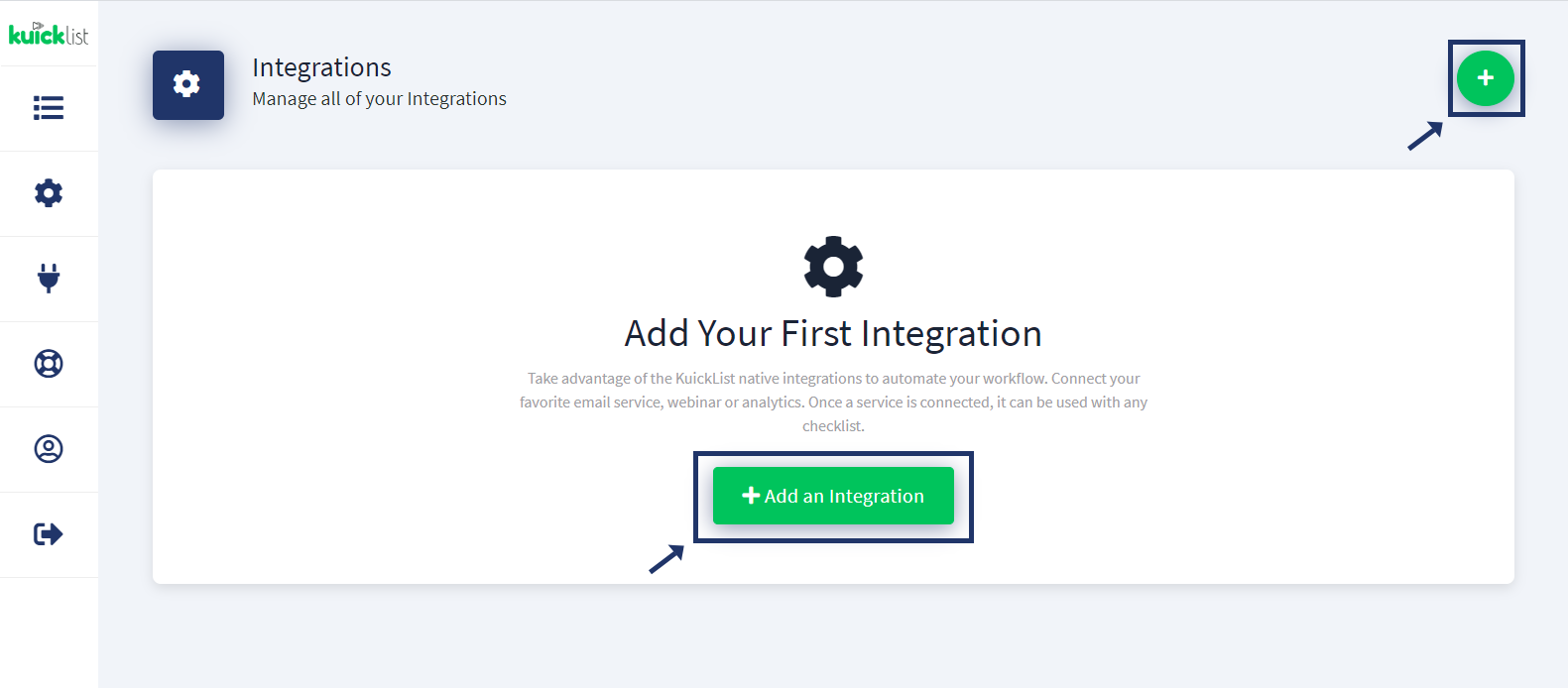
Step: 03
- Go to the WebinarJam account and create the new webinar by clicking the ADD WEBINAR Button at the top or SELECT any existing one.
- CLICK the Advance Setting of the webinar from the LIST.

Step: 04
CLICK the API Custom Integration and Copy the API Key from API Custom Integration.

Step: 05
- Name your service (Reference).
- Select the EverWebinar from the SELECT SERVICE dropdown.
- Paste the copied API KEY from the EverWebinar account then just click the SAVE button.

Step: 06
Go back to any existing CHECKLIST.

Step: 07
Go to Checklist Settings from the top right of the Checklist.

Step: 08
SELECT Integration from Side menu then selects your Webinar Integration Service & the Event from the dropdown & just click the SAVE button.

When someone subscribes to your CHECKLIST, the lead will be transferred to your WebinarJam account.

