How to integrate with MailerLite?
Step 1:
Select INTEGRATIONS from the main menu, and click the add button from the top right to integrate the service.
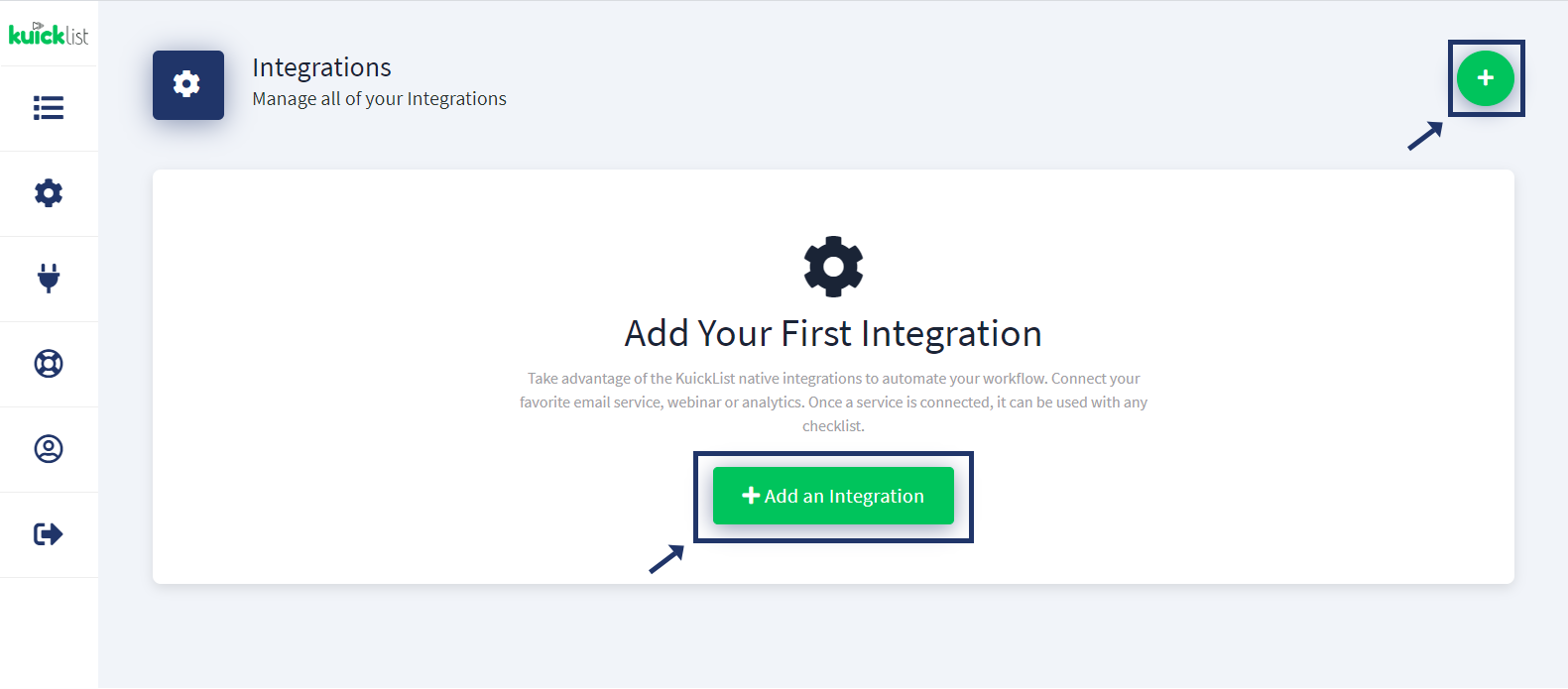
Step 2:
Go to the MailerLite account and copy the API KEY from Developer API

Step 3:
Name your service (Reference),
Select the MailerLite from the Select Service dropdown.
Paste the copied API KEY from the MailerLite account and click the Save button.


