How to create a new Checklist?
Step 1:
Select or Create the folder from the main menu, And click the Plus sign on the top right.

Step 2:
Write the name for your Checklist and Click the next button to continue.
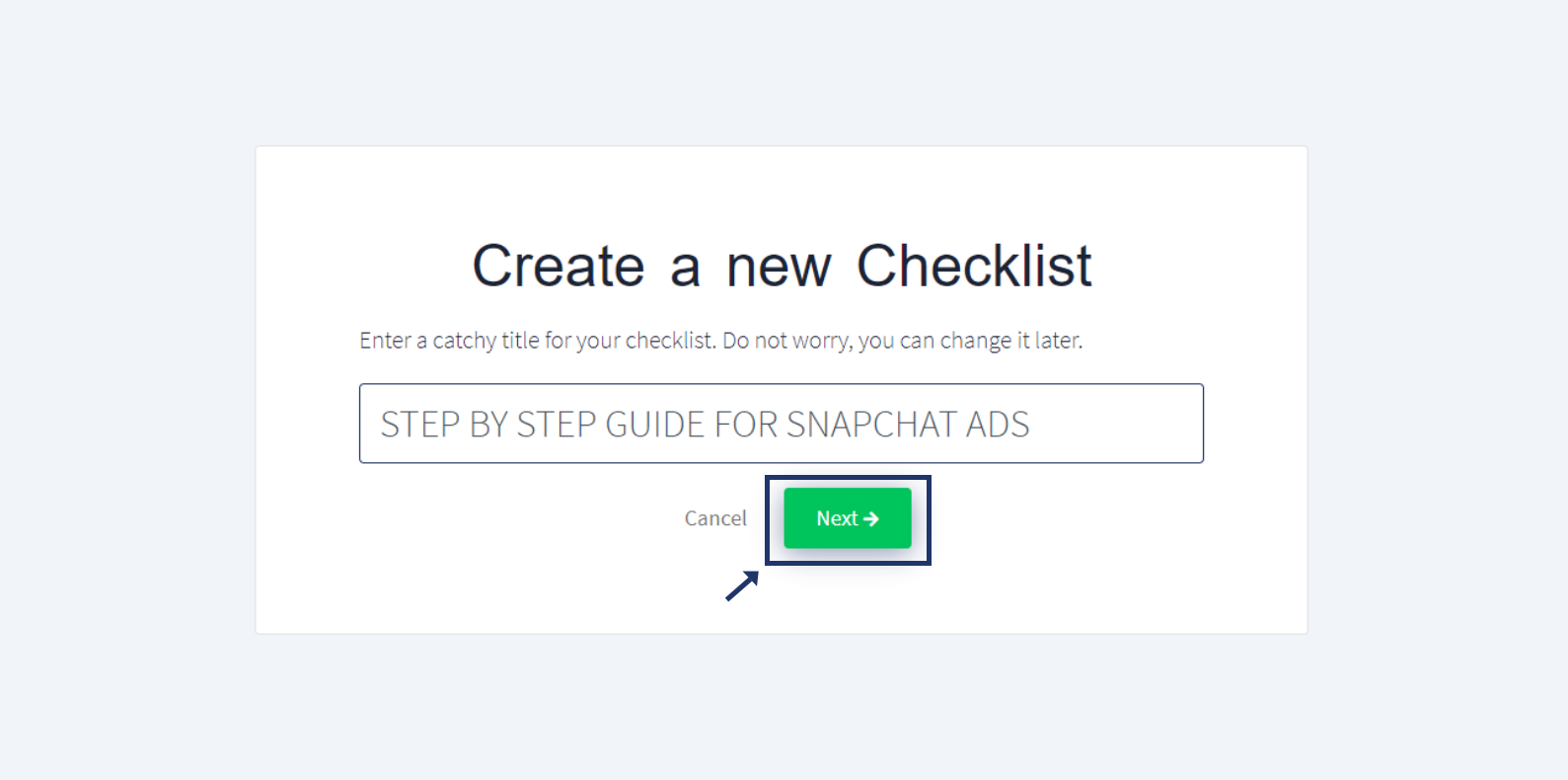
Step 3:
Select the color theme for your Checklist, and click the Finish button at the bottom.


